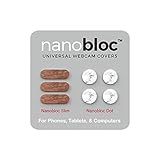In an age where video conferencing, online classes, and virtual meetings have become everyday activities, webcam privacy is more important than ever.
Webcam covers provide a simple yet highly effective way to protect your privacy, prevent unauthorized surveillance, and add peace of mind. From sleek sliding covers to stylish stick-on designs, the best webcam covers blend function with form—ensuring your device stays secure without interfering with your laptop or desktop’s usability. We’ve researched the top webcam covers on the market to help you choose one that suits your lifestyle and tech needs. Whether you’re using a laptop, external webcam, tablet, or smartphone, there’s an option that fits your device perfectly.
Best Webcam Covers
CloudValley Webcam Cover Slide
- Ultra-thin design (0.023 inches) fits perfectly on laptops without interfering with closing
- Durable ABS plastic construction ensures long-term use
- Sleek black matte finish blends well with most laptop aesthetics
- Features a sliding mechanism to open and close the webcam securely
- Adhesive backing makes installation quick and easy—just peel and stick
- Compatible with MacBook, HP, Dell, Lenovo, and more
- Ideal for people who frequently close and carry their laptops
- Furthermore, the simple slider mechanism gives tactile feedback to confirm it’s fully closed
- Strong adhesive stays in place through daily laptop use and travel
- An excellent choice for professional environments where appearance and discretion matter
Eyebloc Nanobloc Universal Webcam Cover
- Reusable static-cling design attaches without adhesive
- Works on all devices including smartphones, tablets, and laptops
- Leaves no sticky residue when removed or repositioned
- Transparent yet effective—blocks camera view without damaging screen coating
- Ultra-thin material does not interfere with laptop lid closure
- Safe for kids’ tablets, work devices, or school-issued electronics
- Additionally, its reusability makes it ideal for users who swap devices often
- The cover can be trimmed for perfect fit on unusual camera shapes
- No mechanical parts—simply press it over the lens to block the view
- A good option for minimalists or those who want zero damage and zero hassle
Trobing Ultra-Thin Webcam Cover Pack
- Comes in a 6-pack, ideal for families or multiple device owners
- Sliding cover design offers quick access while ensuring privacy
- Constructed with durable thermoplastic and smooth-action slider
- Each cover includes strong adhesive backing for secure installation
- Compatible with a wide range of devices, including smart TVs and gaming consoles
- Available in black and silver to match different tech aesthetics
- In addition, the compact size prevents obstruction of camera sensors or microphones
- Useful for parents looking to secure kids’ screens or shared computers
- A high-value pack that offers performance and affordability
- Excellent for office teams or group purchases seeking bulk functionality
Elimoons Webcam Cover for Smartphones & Laptops
- Designed for versatile use across laptops, smartphones, and tablets
- Measures just 0.022 inches—won’t affect screen closing or display clarity
- Features a simple, elegant slider with firm click action
- Each set includes multiple colors for personalization and device matching
- Easy to install and reposition with included guide stickers
- Works well with curved surfaces like tablets or front-facing phone cameras
- Moreover, the adhesive leaves no residue, allowing safe removal and reuse
- Ideal for users who want subtle yet secure protection
- Popular with college students, professionals, and remote workers
- Combines aesthetics with effectiveness in a flexible package
Logitech Privacy Cover for Logitech C Series
- Made specifically for Logitech C920, C922, and C930e webcam models
- Snap-on cover fits snugly over the webcam body
- Flip-to-open shield provides secure visual privacy when not in use
- Matches the design and color of Logitech webcams for seamless integration
- Manufactured by Logitech, ensuring perfect compatibility and build quality
- Easy to install and remove without scratching the lens
- Additionally, the flip design allows for single-hand operation
- Great for office desks, live streamers, or video conference setups
- A preferred choice for Logitech webcam users who want brand-consistent solutions
- Provides professional privacy assurance while maintaining a clean appearance
Buying Guide: How to Choose the Best Webcam Cover
Selecting the right webcam cover requires understanding your device, usage habits, and privacy needs. Here’s what you should consider before making your purchase:
- Device Compatibility: Not all webcam covers fit every device. Make sure the size and thickness work with your laptop, tablet, or phone. Covers made for MacBooks may not suit curved smartphones or thick bezels. Therefore, always check dimensions.
- Closure Style: Sliding covers offer convenience and fast switching between private and open states. Static cling and stick-on covers are simpler but may not have the same ease of use.
- Material and Build Quality: Look for strong, durable materials like ABS plastic or metal alloy. Soft rubber or thin film covers are good for phones but may wear out quicker. As a result, material matters for long-term use.
- Adhesive vs. Static Cling: Adhesive covers stick more securely but may leave residue. Static covers are residue-free but can fall off more easily. Choose based on whether you’ll be moving the cover often.
- Aesthetic Design: Since covers remain visible on your device, appearance can be important. Look for color options that match your tech setup, or low-profile designs for minimal visual distraction.
- Size and Thickness: Ultra-thin covers prevent interference with laptop closure. However, very thin models may lack durability. Aim for balance based on your needs.
- Reusability: Some webcam covers are repositionable and reusable, which is ideal for users with multiple devices. In contrast, permanent options provide better adhesion but limited movement.
- Privacy Level: While most covers block the lens, others may also block microphones. Decide what level of privacy you’re aiming for, especially if concerned about both audio and video surveillance.
- Ease of Installation: Covers should come with alignment tools or stickers to help place them properly. Misaligned covers may block parts of the camera lens.
FAQs
Q1: Why do I need a webcam cover if I’m not using my camera?
Hackers can remotely activate webcams without your knowledge. A physical cover guarantees that nothing can be seen even if your camera is compromised.
Q2: Will a webcam cover damage my laptop or phone?
No, not if it’s designed properly. Most covers use non-residue adhesive or static cling that won’t harm your device’s finish. Thin designs also prevent pressure on screens when closing.
Q3: Can webcam covers be used on smartphones?
Yes, many covers are designed to fit phones and tablets. However, the surface must be flat and clean for proper adhesion.
Q4: Do webcam covers affect image quality when open?
Not at all. When properly aligned, they leave the lens clear. Make sure the cover is fully slid open before use.
Q5: Can I remove and reuse a webcam cover?
That depends on the design. Static cling covers can be reused multiple times. Adhesive ones may be reused a few times if handled carefully.
Q6: What’s better: slide or static covers?
Slide covers offer convenience, especially if you use your webcam frequently. Static covers are great for low-use devices and temporary coverage.
Q7: Are there webcam covers for external webcams?
Yes, many brands make snap-on or clip-on covers for external cameras like Logitech or Razer models.
Q8: Can children use webcam covers safely?
Yes, especially stick-on or static models. They’re easy for kids to understand and add a layer of privacy for school-issued tablets and laptops.
Additional Tips for Enhancing Webcam Privacy
Beyond using a physical webcam cover, there are several additional steps you can take to secure your devices and maintain your digital privacy. First, always ensure your computer or mobile device is updated with the latest security patches. Software updates often fix vulnerabilities that hackers exploit to access your webcam or microphone.
Secondly, install a reliable antivirus or anti-malware program that includes webcam protection. Some advanced software solutions can alert you whenever your webcam is activated or accessed by any program, giving you more control over your device’s privacy.
You should also disable or restrict app permissions for your webcam through your device settings. On both Windows and macOS, you can manually disable the camera or grant access only to trusted apps. Similarly, on Android and iOS, check which apps are using your camera and revoke permissions where unnecessary.
If you’re using external webcams, remember to unplug them when not in use. Physical disconnection is the most secure way to ensure a camera cannot be turned on remotely. For built-in webcams, covering the lens is your next best option.
Lastly, be cautious with public or shared computers. Avoid logging into sensitive accounts or allowing access to your camera on unfamiliar devices. Using guest modes or private browsers helps reduce the risk of your data being saved or exposed.
These extra steps, when combined with a quality webcam cover, will help create a layered defense that significantly reduces the risk of unauthorized surveillance.
Conclusion
Webcam covers offer an easy, affordable, and highly effective way to protect your privacy. From ultra-thin sliders to static clings and clip-on shields, there’s a webcam cover for every device and user preference. Whether you’re concerned about cyber threats or simply want peace of mind during off-camera moments, a quality webcam cover ensures your lens is blocked from unwanted access. With the right cover, you’ll stay secure and stylish—no matter where or how you use your device. Choose one that fits your routine and enjoy digital peace of mind in just seconds.